بسم الله الرحمن الرحيم
والصلاة والسلام على رسول الله
أحبائي القراء ومحبي مدونة رقي جئناكم اليوم بموضوع
جديد حول برنامج من برامج جديدة
تفعيل لعبة الأحجية Puzzle Game المخفية فى مشغل الفيديوهات VLC Media Player
تفعيل لعبة الأحجية Puzzle Game المخفية فى مشغل الفيديوهات VLC Media Player
ويتميز برنامج VLC Media Player بانه سهل الاستخدام ويتمتع بمزايا كثيرة منها ما هو معروف ومنها ما هو خفى ايضا بالنسبة لكثير من مستخدميه ، مثلا كما هو معروف يمكن مشاهدة فيديوهات اليوتيوب مباشرة بدون الحاجة الى تحميلها على هذا البرنامج ،اما بالنسبة للمزايا الخفية الموجودة به او الاسرار فهناك لعبة بسيطة مخفية فى هذا البرنامج يمكنك إظهارها وتفعيلها فى البرنامج،وهذا هو ما سوف نتعرف عليه معا اليوم .
اولا: تحميل برنامج VLC Media Player على حاسوبك اذا كنت لا تتوفر عليه من الموقع الرسمى له .
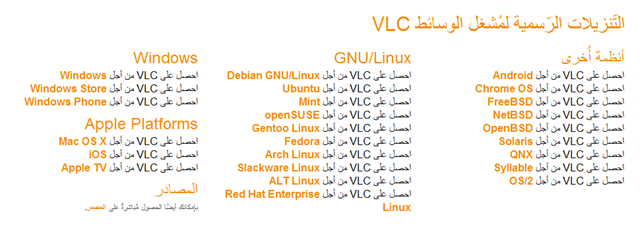
ثانيا : بعد الانتهاء من تحميل البرنامج وتثبيته بطريقة عادية على جهاز نقوم بفتحه ، ثم ننزل الى اسفل شاشة البرنامج ونضغط على ايقونة الاعدادات المتقدمة Advanced Settings من اجل فتحها .
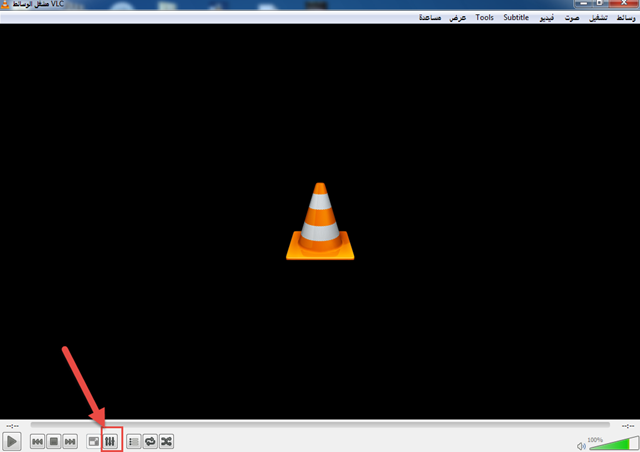
ثالثا : تظهر لنا شاشة الاعدادات المتقدمة فى البرنامج ونضغط فيها على ايقونة تأثيرات الفيديو Video Effects ثم نختار من الاسفل Geometry او علم الهندسة ، بعد ننزل الى الاسفل ونفعل خيار أحجية Puzzle Game ثم نضغط بعد ذلك على إغلاق او Close .
رابعا : الان سوف نعيد تشغيل البرنامج من جديد من خلال تشغيل احد الفيديوهات على جهازك وسوف تلاحظ الفرق او شىء مختلف فى الفيديو ، وبالنسبة لى قمت بتشغيل احد فيديوهات وظهرت لى صورة الفيديو على هذا الشكل كما نشاهد فى الصورة بالاسفل .

اذن ماذا حدث ، قمت بتفعيل الأحجية او لعبة الالغاز فى البرنامج Puzzle Game ليظهر الفيديو على هذا الشكل المتقطع ، يمكن استخدام الماوس فى حاسوبك اثناء تشغيل الفيديو وتبدأ فى الضغط على اللعبة وممارستها اثناء الاستماع الى الفيديو وعليك ان تجرب الامر بنفسك مع هذه اللعبة البسيطة من خلال محاولة تجميع الإجزاء المتشابهة ، اما اذا اردت إلغاء هذه اللعبة وهذه الخاصية وإعادة البرنامج الى وضعه الطبيعى ، فيمكنك ذلك بإتباع نفس الخطوات السابقة وإزالة التفعيل من امام خيار أحجية ثم اغلاق البرنامج .
How to turn any video into an interactive puzzle in VLC media player
VLC has so many options that some of the more interesting features
have slipped through the crack. Recently, Redditor Tynach discovered one
of these options, which actually allows you to turn any video into a
live jigsaw puzzle that you can solve with your mouse. It’s loads of
fun, so if you’re interested, I’ll show you how to do it below.
If you don’t have VLC media player right now on your system , then Download VLC Media Player from here
Now, let us start the fun process.
Step 1: Enable the puzzle game overlay->>>
To start, simply open your VLC player app—it doesn’t matter if you’re playing a video or not. Then, from the main menu, click the Extended settings button at the bottom of the screen (pictured below).
To start, simply open your VLC player app—it doesn’t matter if you’re playing a video or not. Then, from the main menu, click the Extended settings button at the bottom of the screen (pictured below).
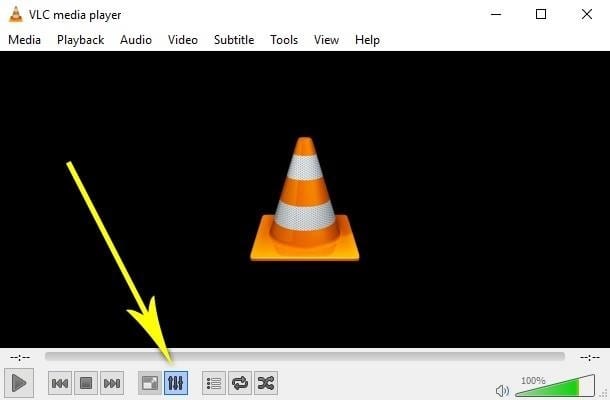
From here, select the “Video Effects” tab at the top of the screen, then select the “Geometry” tab directly beneath that.
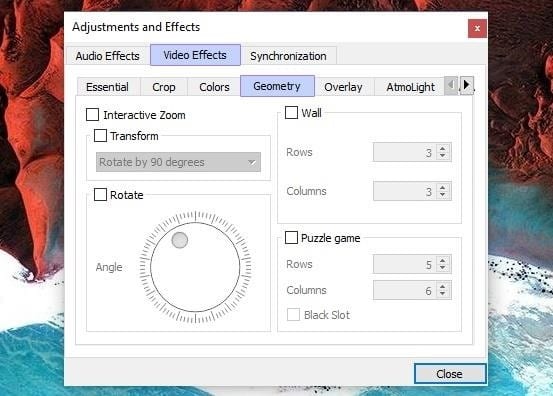
After that, make sure to tick the box next to the “Puzzle game”
option, then you can use the Rows and Columns fields to select the
amount of puzzle pieces you would like to see in your interactive jigsaw
video. When you’re done here, make sure to click the “Close” button at
the bottom of this window.
Step 2: Restart VLC and Play a Video->>>
Next up, close VLC entirely to make sure your changes will take
effect. From here, simply open any video in VLC, and you’ll see your
interactive puzzle game.

You can use your mouse to click and drag all of the pieces, which are
scrambled up, but are still displaying live video. Once you’re finished
arranging all of the pieces, your reward for solving the puzzle is
being able to watch the rest of your video in one contiguous piece, or
there’s a “Shuffle” button in the top-left corner of the video that lets
you make the video into a different puzzle.
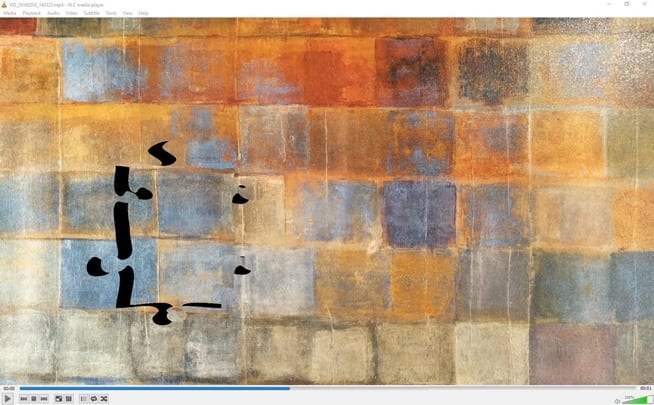
That was all about turning a video into a puzzle in VLC. Which video
according to you is most difficult to solve as a puzzle, please let us
know in the comments.


تعليقات
إرسال تعليق