بسم الله الرحمن الرحيم
والصلاة والسلام على رسول الله
أحبائي القراء ومحبي مدونة رقي جئناكم اليوم بموضوع
جديد حول برنامج من برامج تحرير النصوص برنامج تحرير النصوص والأكواد البرمجية Notepad++ 7.3.2
إن كنت من المبرمجين أو لديك رغبة في تعديل الأكواد البرمجية، فأنت بحاجة لاستخدام برنامج نوت باد بلس بلس Notepad++ البرنامج الأفضل لتحرير النصوص، والأكواد البرمجية. يتيح هذا البرنامج تحرير الأكواد البرمجية في اللغات البرمجية المختلفة، مثل لغة سي شارب C#، لغة بي إتش بي PHP، لغة إتش تي إم إل HTML ، ولغة الجافا سكريبت Java Script، ولغة الأجاكس Ajax.
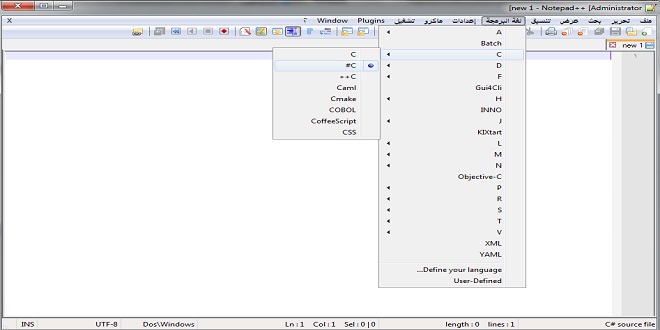
برنامج تحرير النصوص البرمجية، نوت باد بلس بلس ++ Notepad برنامج مجاني يساعدك على تحرير النصوص والاكواد البرمجية، يمكنك تحرير ملفات الهوتميل HTML وملفات البي اتش بي PHP وتحرير ملفات CSS، ايضا يمكنك تحرير الأكواد المكتوبة بمختلف لغات البرمجة بطريقة إحترافية، برنامج نوت باد بلس بلس ++ Notepad يتوفر على الكثير من المميزات التي تجعله الأول في تحرير النصوص والتعليمات البرمجية، بحيث يتيح لك ترقيم الأسطر وتلوين الأكواد البرمجية بألوان خاصة حتى يسهل عليك البحث والتعرف عليها، أيضا البرنامج يوفر لك محرك بحث متقدم للبحث عن الأكواد داخل الملف النصي البرمجي، كما يمكنك فتح العديد من الصفحات في صفحة واحدة عن طريق نظام الألسنة أو بما تسمى علامات التبويب، برنامج نوت باد بلس بلس ++ Notepad برنامج يعتمده الكثير من المبرمجين في تحرير النصوص وكتابة الأكواد البرمجية، بالإضافة الى تعديل ملفات اللغة بصيغة XML لتعريب وترجمة البرامج الى عدة لغات، ايضا يمكنك استخدام البرنامج في إنشاء ملفات الترجمة الخاصة بالأفلام أو التعديل عليها، كما يمكنك فتح مختلف الملفات النصية وتغيير ترميز اللغة الى الترميز العالمي UTF-8 بكل سهولة، ايضا يمكنك تحرير ملفات الجافا سكربت وتحرير ملفات الأجاكس Ajax وتحرير جميع اللغات البرمجية المعروفة عند المبرمجين، البرنامج خفيف ومتوافق مع جميع انظمة التشغيل ويندوز.
برنامج نوت باد بلس بلس ++ Notepad يعتبر افضل محرر اكواد (Code Editor) قد تحظى به يوما والذي تم تصميمه بعناية وقد نال الكثير من الجوائر لكفائته في تحرير النصوص والاكواد البرمجية، وايضا يوجد الملايين من اصحاب المواقع والمطورين والمبرمجين يستخدمون هذا البرنامج في تحرير وتعديل النصوص البرمجية لملفات مواقعهم وتطبيقاتهم، وذلك لسهولة استخدامه و ايضا لسلاسته في تحديد وتعديل الكود المصدري وكذلك الانتقال السريع بين الاسطر، كما انه يتمتع بواجهة بسيطة توفر لك مجموعة واسعة من الأدوات اللازمة لتحرير النصوص البرمجية على أحسن وجه، البرنامج خفيف على النظام ويستهلك كمية صغيرة من موراد المعالج والذاكرة، يمكنك الآن تحميل برنامج نوت باد بلس بلس واستخدامه على جهاز الكمبيوتر الخاص بك لتحرير مختلف انواع الملفات النصية والاكواد البرمجية مجانا ومدى الحياة.
برنامج نوت باد بلس بلس ++ Notepad يعتبر افضل محرر اكواد (Code Editor) قد تحظى به يوما والذي تم تصميمه بعناية وقد نال الكثير من الجوائر لكفائته في تحرير النصوص والاكواد البرمجية، وايضا يوجد الملايين من اصحاب المواقع والمطورين والمبرمجين يستخدمون هذا البرنامج في تحرير وتعديل النصوص البرمجية لملفات مواقعهم وتطبيقاتهم، وذلك لسهولة استخدامه و ايضا لسلاسته في تحديد وتعديل الكود المصدري وكذلك الانتقال السريع بين الاسطر، كما انه يتمتع بواجهة بسيطة توفر لك مجموعة واسعة من الأدوات اللازمة لتحرير النصوص البرمجية على أحسن وجه، البرنامج خفيف على النظام ويستهلك كمية صغيرة من موراد المعالج والذاكرة، يمكنك الآن تحميل برنامج نوت باد بلس بلس واستخدامه على جهاز الكمبيوتر الخاص بك لتحرير مختلف انواع الملفات النصية والاكواد البرمجية مجانا ومدى الحياة.
كيفية استخدام برنامج نوت باد بلس بلس ++Notepad:
بعد الانتهاء من تنصيب البرنامج، قم بتشغيل البرنامج من خلال الضغط على أيقونة البرنامج الموجودة على سطح المكتب ، ستظهر لك الواجهة الرئيسية للبرنامج، كما توضحها الصورة التالية:
وسنشرح أهم القوائم الموجودة في البرنامج:
قائمة ملف fichier وتحتوي على مجموعة من الأوامر، مثل إنشاء ملف جديد، فتح ملف برمجي، حفظ الملف، طباعة، خروج من البرنامج، وأوامر أخرى كما توضحها الصورة التالية:
بعد فتح ملف جديد يمكنك البدء بكتابة الأوامر البرمجية، كما تظهر الصورة التالية:
قائمة تحريرEdition وتحتوي على مجموعة أوامر التحرير، النسخ، اللصق، القص، الحذف، تراجع، تقدم وغيرها من أوامر التحرير. وتظهر الصورة التالية قائمة تحرير:
قائمة بحث Recherche والتي تتيح لك البحث في الملفات عن أكواد برمجية معينة، أو استبدال أحد الأكواد البرمجية وغير ذلك من خيارات البحث والاستبدال. وتظهر الصورة التالية قائمة بحث:
قائمة عرض Affichage للتحكم بكيفية عرض البرنامج، مثل تكبير شاشة البرنامج لتصبح بنمط الشاشة الكاملة، خيار دائماً بالأعلى لبقاء نافذة البرنامج لبقاء نافذة البرنامج دائماً في المقدمة وفوق كل النوافذ للتطبيقات الأخرى. وتظهر الصورة التالية قائمة عرض:
قائمة تنسيق Encodage لتغيير الترميز، حيث يوفر برنامج نوت باد بلس بلس مجموعة واسعة من أنماط الترميز، مثل ترميز UTF-8، ترميز ANSI، وتوضح الصورة التالية قائمة تنسيق وأنماط الترميز التي تحتويها هذه القائمة:
قائمة لغة البرمجة Langage، يمكنك اختيار لغة البرمجة التي ترغبها ليتم تعيينها وهذه اللغات مرتبة حسب الأحرف الأبجدية بحيث كل حرف يحتوي على لغات البرمجة التي يكون الحرف الأول فيها هذا الحرف، وفي حال تم تعيين لغة برمجة معينة سيتم ظهور التعليمات البرمجية بسهولة، بحيث يتم الإكمال التلقائي للتعليمة البرمجية بكتابة أول حرف منها، والصورة التالية توضح قائمة لغة البرمجة وتعيين إحداها:
قائمة إعدادات Parametrage وتحتوي على مجموعة من الأوامر، أمر Preferences ويحتوي هذا الأمر على مجموعة واسعة من الإعدادات التي يمكن تعديلها وفق متطلبات المستخدم، وتوضح الصورة التالية نافذة أمر Preferences:
قائمة تشغيل Execution بحيث يتم فتح هذا البرنامج بمجموعة من التطبيقات، مثل متصفح جوجل كروم، متصفح فايروفوكس، وغيرها من المتصفحات والتطبيقات، كما توضحها الصورة التالية:
برنامج نوت باد بلس بلس ++ Notepad متاح في العديد من اللغات ومنها اللغة العربية مما يسهل استخدامه عليك،
برنامج نوت باد بلس بلس ++ Notepad يتميز بالكثير من المميزات ومنها:
1- سهوله استخدام البرنامج حيث الواجهه بسيطه وسهله فى التعامل معها ويدعم جميع اصدارات الويندوز 8 و 7 وغيرها .
2- امكانيه كتابه اكواد المواقع ونصوص البرمجه مثل C,C++,PHP,JAVA,HTML وغيرها بعدة لغات مختلفه .
3-امكانيه ترتيب وترقيم الاكواد واعطائها لون مميز له وهو برنامج يحتاجه مبرمجى والاشخاص المهتمين بإنشاء وتصميم المواقع الالكترونيه ويمكنك تحميله برابط مباشر بالاسفل.
4- اصلاح العديد من العيوب والشوائب بالبرنامج
5- سهولة الكشف عن لغة البرمجة من خلال معرفة محتوى الملف.
6- استعادة خصائص الملف الذى تم حفظة
7-دعم اكتشاف اللغة عند عمل حفظ للملف
8- تشغيل التحديث التلقائى للبرنامج عند الاتصال بالانترنت فى الفترة القادمة.
9- امكانية البحث داخل البرنامج
10-إصلاح الاخطاء بشريط العرض بالبرنامج
11- دعم السحب الكامل للتصوص واسقاطها فى اى مكان.
12- إضافة خاصية اظهار الاخطاء عند عمل تشغيل البرنامج.
13- التعامل مع لغة السى بسهولة بالبرنامج.
1- سهوله استخدام البرنامج حيث الواجهه بسيطه وسهله فى التعامل معها ويدعم جميع اصدارات الويندوز 8 و 7 وغيرها .
2- امكانيه كتابه اكواد المواقع ونصوص البرمجه مثل C,C++,PHP,JAVA,HTML وغيرها بعدة لغات مختلفه .
3-امكانيه ترتيب وترقيم الاكواد واعطائها لون مميز له وهو برنامج يحتاجه مبرمجى والاشخاص المهتمين بإنشاء وتصميم المواقع الالكترونيه ويمكنك تحميله برابط مباشر بالاسفل.
4- اصلاح العديد من العيوب والشوائب بالبرنامج
5- سهولة الكشف عن لغة البرمجة من خلال معرفة محتوى الملف.
6- استعادة خصائص الملف الذى تم حفظة
7-دعم اكتشاف اللغة عند عمل حفظ للملف
8- تشغيل التحديث التلقائى للبرنامج عند الاتصال بالانترنت فى الفترة القادمة.
9- امكانية البحث داخل البرنامج
10-إصلاح الاخطاء بشريط العرض بالبرنامج
11- دعم السحب الكامل للتصوص واسقاطها فى اى مكان.
12- إضافة خاصية اظهار الاخطاء عند عمل تشغيل البرنامج.
13- التعامل مع لغة السى بسهولة بالبرنامج.

Notepad++ is a free (as in "free speech" and also as in "free beer") source code editor and Notepad replacement that supports several languages. Running in the MS Windows environment, its use is governed by GPL License.
Based on the powerful editing component Scintilla, Notepad++ is written in C++ and uses pure Win32 API and STL which ensures a higher execution speed and smaller program size. By optimizing as many routines as possible without losing user friendliness, Notepad++ is trying to reduce the world carbon dioxide emissions. When using less CPU power, the PC can throttle down and reduce power consumption, resulting in a greener environment.
 Overview
Overview
Notepad++ is a text editor that goes far ahead of the default Windows Notepad in terms of features and usability, and has in fact become the source code editor of choice for several programmers. It’s light on resources, and is freeware. Let’s take a look at its numerous features in this review.
Installation
Installation is quick, but requires you to choose the components to be installed apart from the Core program, which can be a little confusing for beginners. However, the default plugins chosen should be fine for most users, including those looking to use it as a source code editor. It supports all Windows operating systems, Windows XP onwards. No additional software was required to run it, and no ad-ware or toolbars are bundled.
Interface
The interface is quite simplistic considering the number of features that are tucked away in this free application. The text editing area dominates the interface, with the menu bar, a toolbar populated with commonly used options and a tab browser toolbar also present. Apart from these toolbars, the line numbers are also displayed. These can of course be turned off by changing a simple setting in the preferences window. Everything else is pushed away into the menus; however, this means that the menus are long and many in number. There are in fact thirteen different menus with several options in each. Finding settings and features can become really cumbersome, and the required setting isn’t always where you’d expect it to be. However, it’s certainly by no means a bad interface, as it gets the job done. It will just take a while to figure out where the features you frequently use are hiding.
Pros
Notepad++ comes with a huge variety of features that make it a very powerful text editor. Notepad++ is often used by developers as a source code editor, because it comes with two features pivotal to programming: syntax highlighting and code completion. The ability to open multiple text files in different tabs is a really useful feature too. It supports a whole list of languages, including C, C++, CSS, C# Java, HTML, Python, Ruby, PHP, Lisp, Javascript and many more. It even has a WYSIWYG editor. Even the search feature has features you won’t find in most text editors, allowing incremental and volatile search apart from the standard search and replace options. There are numerous options to alter how you view text, allowing you to zoom in and out, collapse sections of text, highlight all occurrences of different words, and even alter the text direction! You can of course go to a full screen view, and there’s also a post it view that strips away everything except the text editing area and puts Notepad++ on top of all other windows. There’s even support for macros with an option that allows macros to be executed multiple times in one click. The TextFX category of features is very, very useful, and allows you to manipulate texts in several different ways such as swapping single quotes with double quotes, indenting and unindenting code, converting numbers in one base to another, auto-closing braces and much more. TextFX takes Notepad++’s functionality past even text editors found in fully featured IDEs, and is truly an incredible addition. There are virtually hundreds of features that have not even been mentioned here, because it would be impossible to list them all. Notepad++ is even extendable by using plugins. These add a whole new world of features, with an active community developing and testing plugins. There’s also an active Notepad++ forum that serves as an excellent support base in case you need help using Notepad++. Further, there are several translations also available. Overall, an amazing feature set for freeware including some features you won’t even find in software costing hundreds of dollars.
Cons
There’s really very little to complain about in Notepad++. The interface is easily excused considering the number of features offered. The only caveat is that it is certainly overkill if all you need is a simple note-taking utility, but that's not its main purpose to begin with.
Conclusion
Notepad++ is a text editor that is both extremely powerful and versatile. Overall, a must have application whose features surpass almost any other Windows editor.
Features:
Syntax Highlighting and Syntax Folding
WYSIWYG
User Defined Syntax Highlighting
Auto-completion
Multi-Document
Multi-View
Regular Expression Search/Replace supported
Full Drag ‘N' Drop supported
Dynamic position of Views
File Status Auto-detection
Zoom in and zoom out
Multi-Language environment supported
Bookmark
Brace and Indent guideline Highlighting
Macro recording and playback
What's New:
Add most wanted feature: Log Mornitoring (tail -f).
Add new feature: Find in Finder.
Fix status bar display bug in high dpi environment.
Fix open in explorer problem while path contain unusual characters.
Fix smart highlighter issue after zoom or code folding change.
Notepad++ v7.3.2 new features and bug-fixes:
Fix crash issue on column mode editor.
Fix "Use new style save dialog" setting's regression.
Enhance "Open file" command - open a file from editor zone without selecting its full path.
Fix word char list settings not applying on next launch issue.
Fix block uncomment for line comment bug.
BaanC Language is supported.
Add error notification on run dialog.
Fix the caret position not maintained issue between document move.
Fix caret goes to wrong position after word completion.
Enhance Function List for supporting language.
Add check mark in Language menu.
Fix toolbar not showing issue while launching Notepad++ from system tray in some unknown configuration.
Based on the powerful editing component Scintilla, Notepad++ is written in C++ and uses pure Win32 API and STL which ensures a higher execution speed and smaller program size. By optimizing as many routines as possible without losing user friendliness, Notepad++ is trying to reduce the world carbon dioxide emissions. When using less CPU power, the PC can throttle down and reduce power consumption, resulting in a greener environment.

Notepad++ is a text editor that goes far ahead of the default Windows Notepad in terms of features and usability, and has in fact become the source code editor of choice for several programmers. It’s light on resources, and is freeware. Let’s take a look at its numerous features in this review.
Installation
Installation is quick, but requires you to choose the components to be installed apart from the Core program, which can be a little confusing for beginners. However, the default plugins chosen should be fine for most users, including those looking to use it as a source code editor. It supports all Windows operating systems, Windows XP onwards. No additional software was required to run it, and no ad-ware or toolbars are bundled.
Interface
The interface is quite simplistic considering the number of features that are tucked away in this free application. The text editing area dominates the interface, with the menu bar, a toolbar populated with commonly used options and a tab browser toolbar also present. Apart from these toolbars, the line numbers are also displayed. These can of course be turned off by changing a simple setting in the preferences window. Everything else is pushed away into the menus; however, this means that the menus are long and many in number. There are in fact thirteen different menus with several options in each. Finding settings and features can become really cumbersome, and the required setting isn’t always where you’d expect it to be. However, it’s certainly by no means a bad interface, as it gets the job done. It will just take a while to figure out where the features you frequently use are hiding.
Pros
Notepad++ comes with a huge variety of features that make it a very powerful text editor. Notepad++ is often used by developers as a source code editor, because it comes with two features pivotal to programming: syntax highlighting and code completion. The ability to open multiple text files in different tabs is a really useful feature too. It supports a whole list of languages, including C, C++, CSS, C# Java, HTML, Python, Ruby, PHP, Lisp, Javascript and many more. It even has a WYSIWYG editor. Even the search feature has features you won’t find in most text editors, allowing incremental and volatile search apart from the standard search and replace options. There are numerous options to alter how you view text, allowing you to zoom in and out, collapse sections of text, highlight all occurrences of different words, and even alter the text direction! You can of course go to a full screen view, and there’s also a post it view that strips away everything except the text editing area and puts Notepad++ on top of all other windows. There’s even support for macros with an option that allows macros to be executed multiple times in one click. The TextFX category of features is very, very useful, and allows you to manipulate texts in several different ways such as swapping single quotes with double quotes, indenting and unindenting code, converting numbers in one base to another, auto-closing braces and much more. TextFX takes Notepad++’s functionality past even text editors found in fully featured IDEs, and is truly an incredible addition. There are virtually hundreds of features that have not even been mentioned here, because it would be impossible to list them all. Notepad++ is even extendable by using plugins. These add a whole new world of features, with an active community developing and testing plugins. There’s also an active Notepad++ forum that serves as an excellent support base in case you need help using Notepad++. Further, there are several translations also available. Overall, an amazing feature set for freeware including some features you won’t even find in software costing hundreds of dollars.
Cons
There’s really very little to complain about in Notepad++. The interface is easily excused considering the number of features offered. The only caveat is that it is certainly overkill if all you need is a simple note-taking utility, but that's not its main purpose to begin with.
Conclusion
Notepad++ is a text editor that is both extremely powerful and versatile. Overall, a must have application whose features surpass almost any other Windows editor.
Features:
Syntax Highlighting and Syntax Folding
WYSIWYG
User Defined Syntax Highlighting
Auto-completion
Multi-Document
Multi-View
Regular Expression Search/Replace supported
Full Drag ‘N' Drop supported
Dynamic position of Views
File Status Auto-detection
Zoom in and zoom out
Multi-Language environment supported
Bookmark
Brace and Indent guideline Highlighting
Macro recording and playback
What's New:
Add most wanted feature: Log Mornitoring (tail -f).
Add new feature: Find in Finder.
Fix status bar display bug in high dpi environment.
Fix open in explorer problem while path contain unusual characters.
Fix smart highlighter issue after zoom or code folding change.
Notepad++ v7.3.2 new features and bug-fixes:
Fix crash issue on column mode editor.
Fix "Use new style save dialog" setting's regression.
Enhance "Open file" command - open a file from editor zone without selecting its full path.
Fix word char list settings not applying on next launch issue.
Fix block uncomment for line comment bug.
BaanC Language is supported.
Add error notification on run dialog.
Fix the caret position not maintained issue between document move.
Fix caret goes to wrong position after word completion.
Enhance Function List for supporting language.
Add check mark in Language menu.
Fix toolbar not showing issue while launching Notepad++ from system tray in some unknown configuration.
معلومات عن برنامج ++Notepad للكمبيوتر :
اصدار البرنامج : Notepad++ 7.3.2
المطور : Notepad
الموقع الرسمى للبرنامج
حجم البرنامج : 5.76 ميجا بايت
التراخيص : مجانى
اللغة : يدعم اللغة العربية
متطلبات التشغيل : جميع اصدارات ويندوز
المطور : Notepad
الموقع الرسمى للبرنامج
حجم البرنامج : 5.76 ميجا بايت
التراخيص : مجانى
اللغة : يدعم اللغة العربية
متطلبات التشغيل : جميع اصدارات ويندوز
تحميل برنامج نوت باد بلس بلس:Download Notepad++ 7.3.2
تعليقات
إرسال تعليق